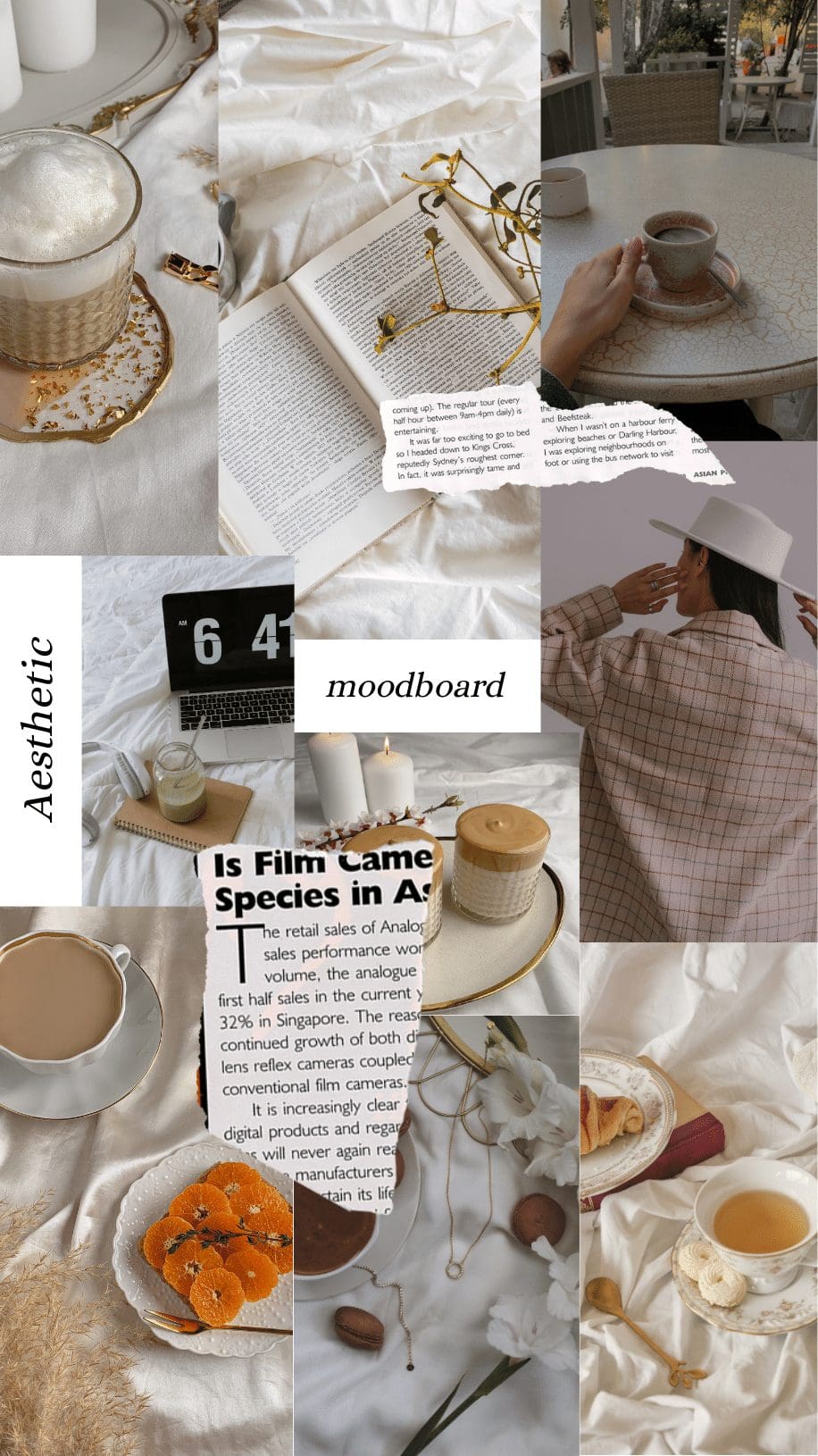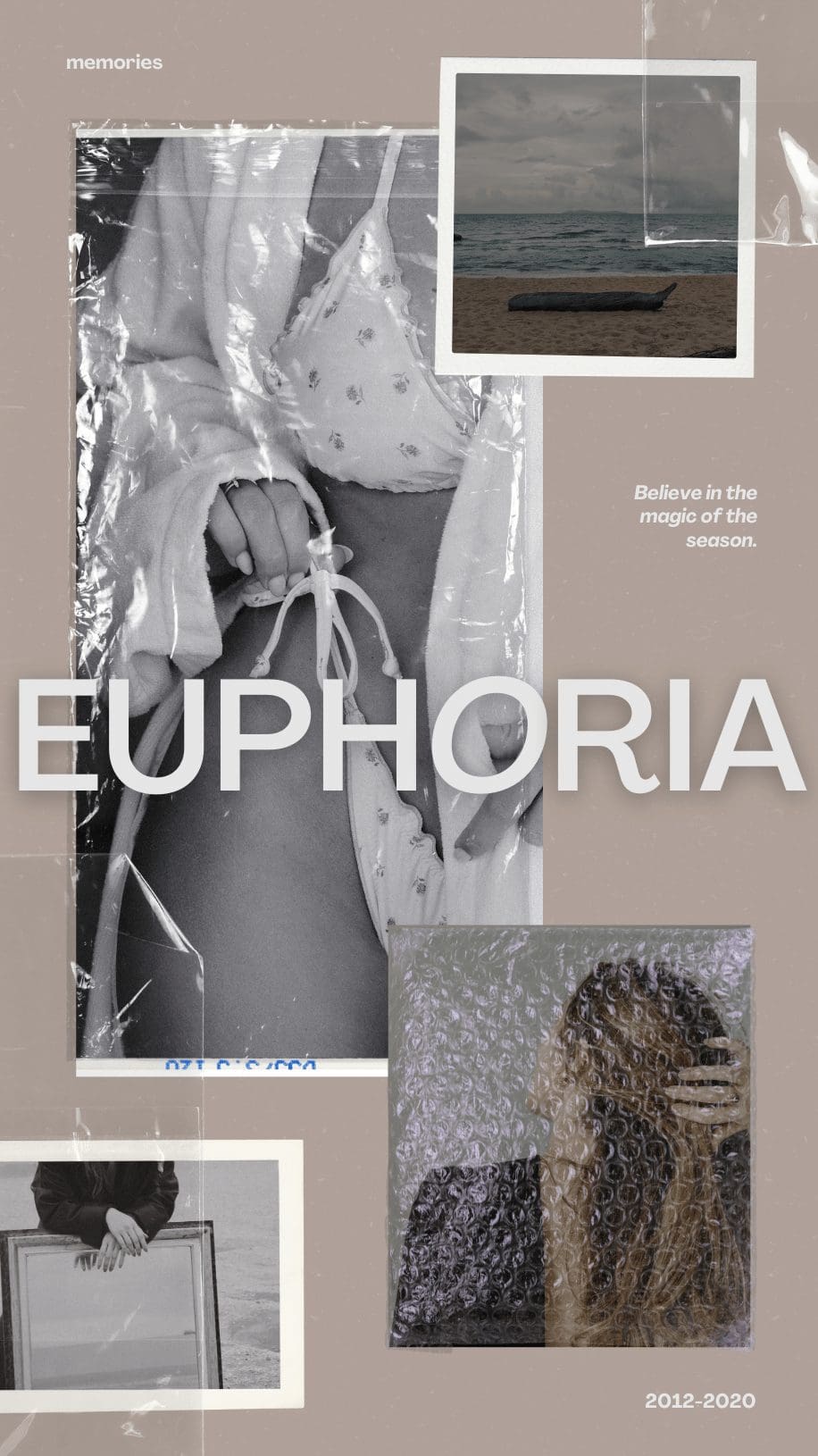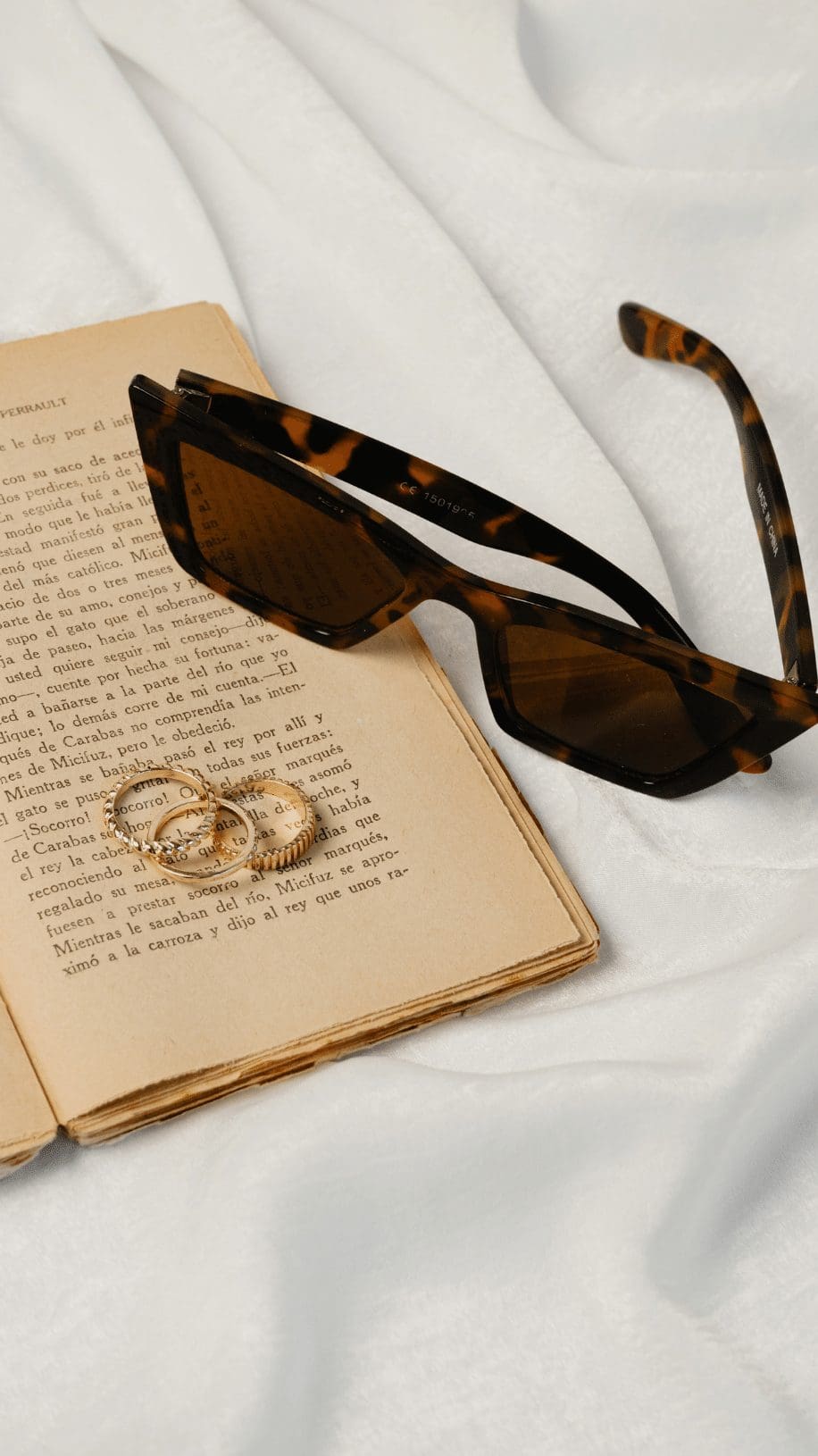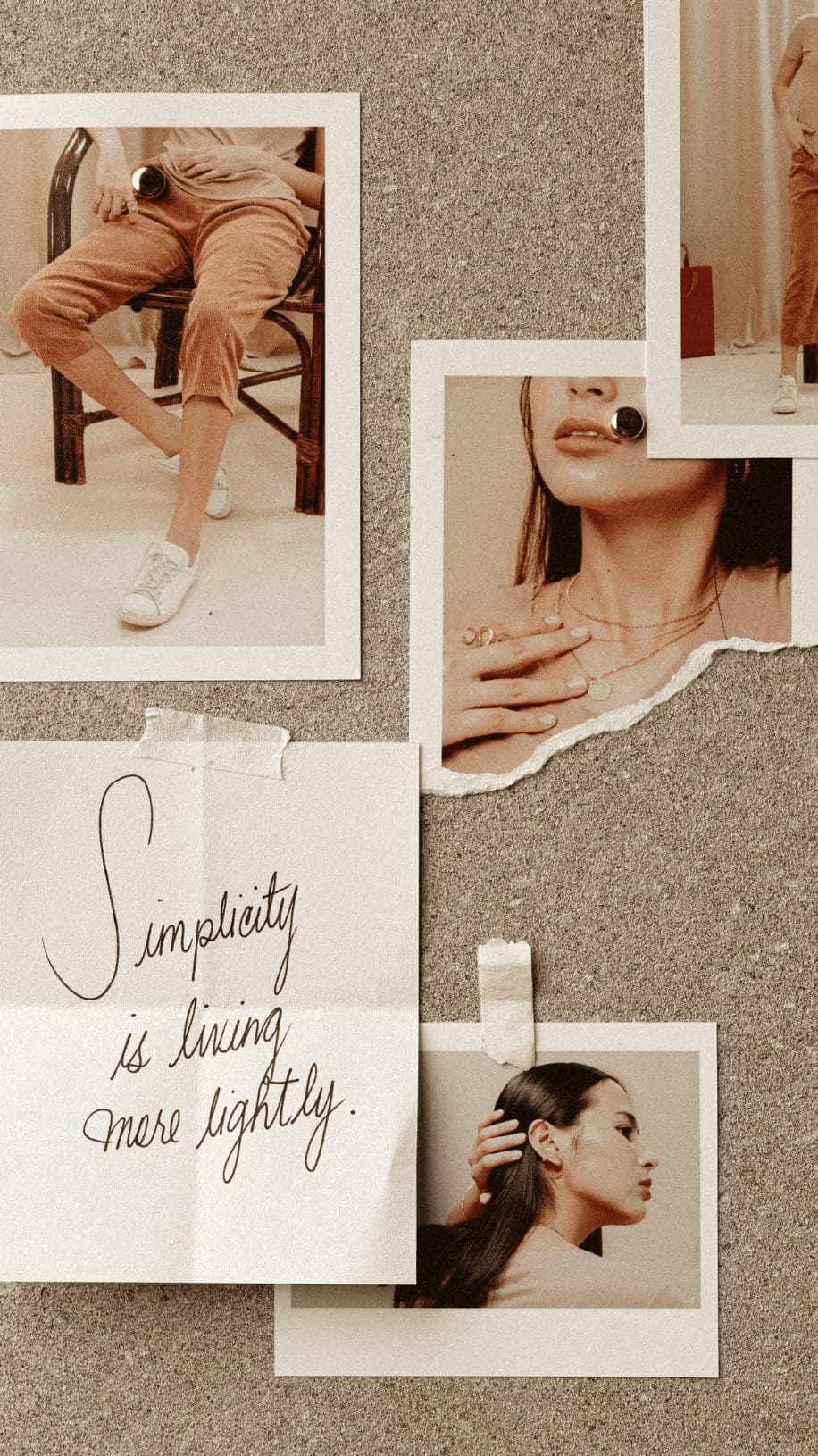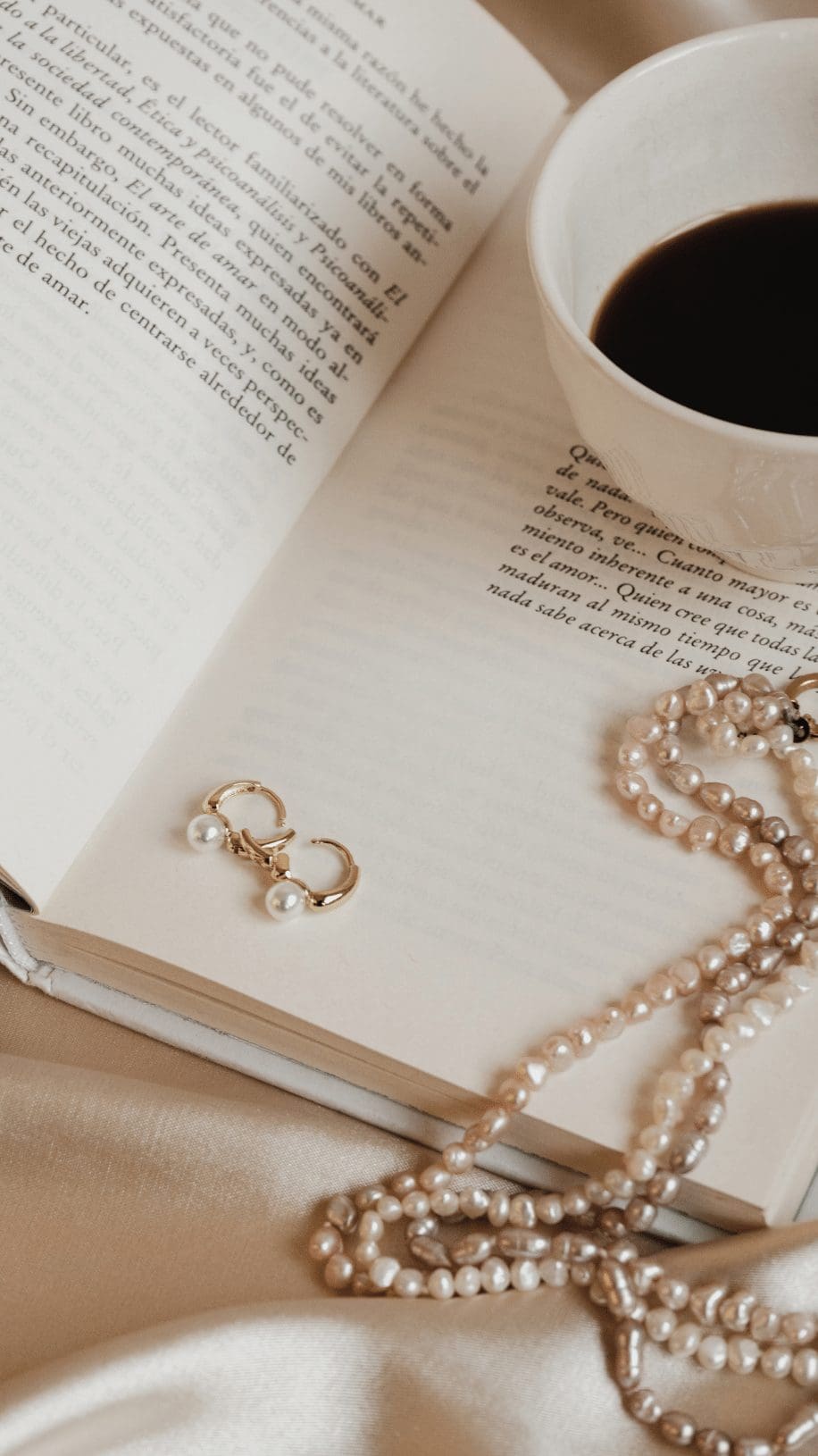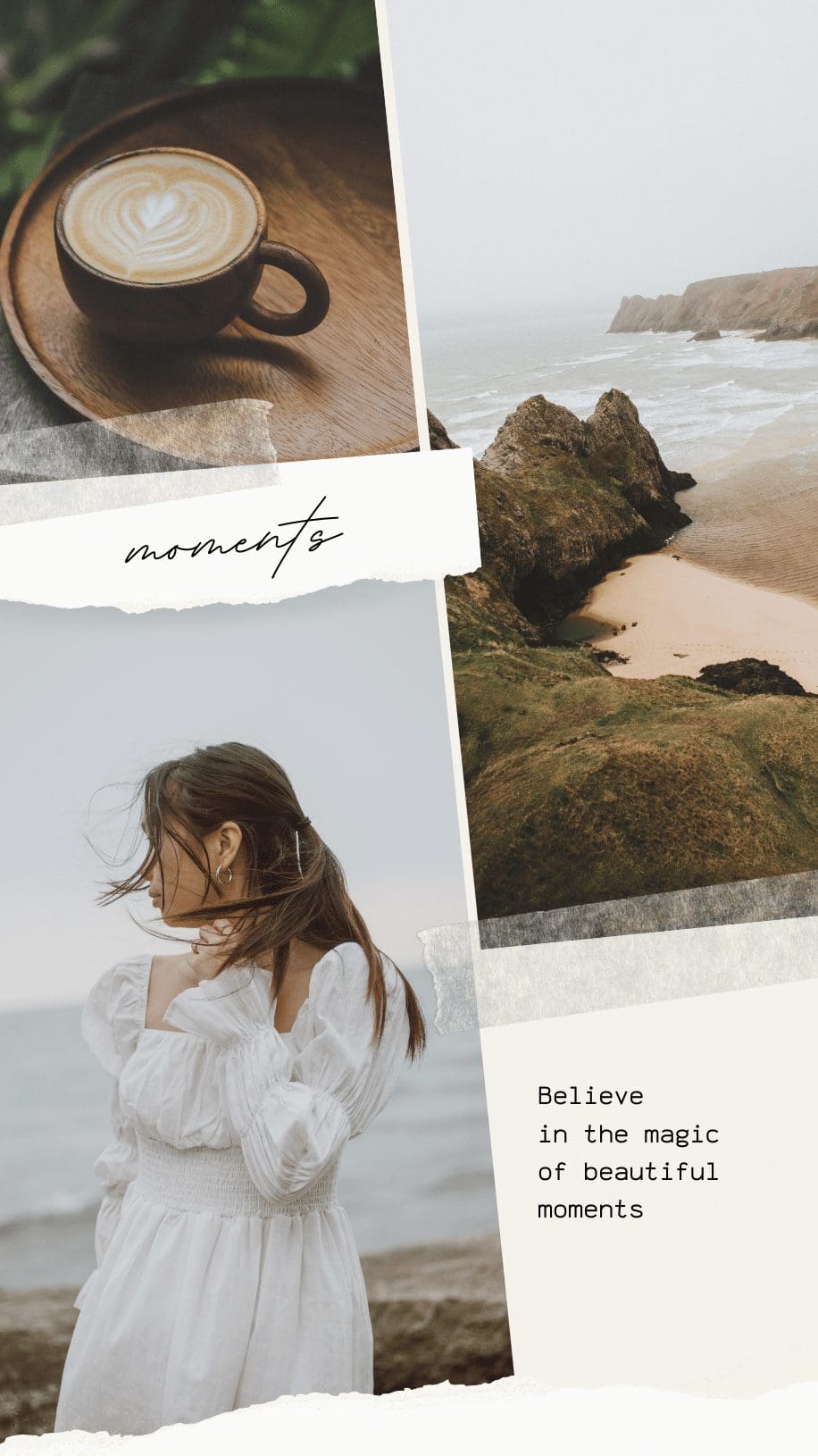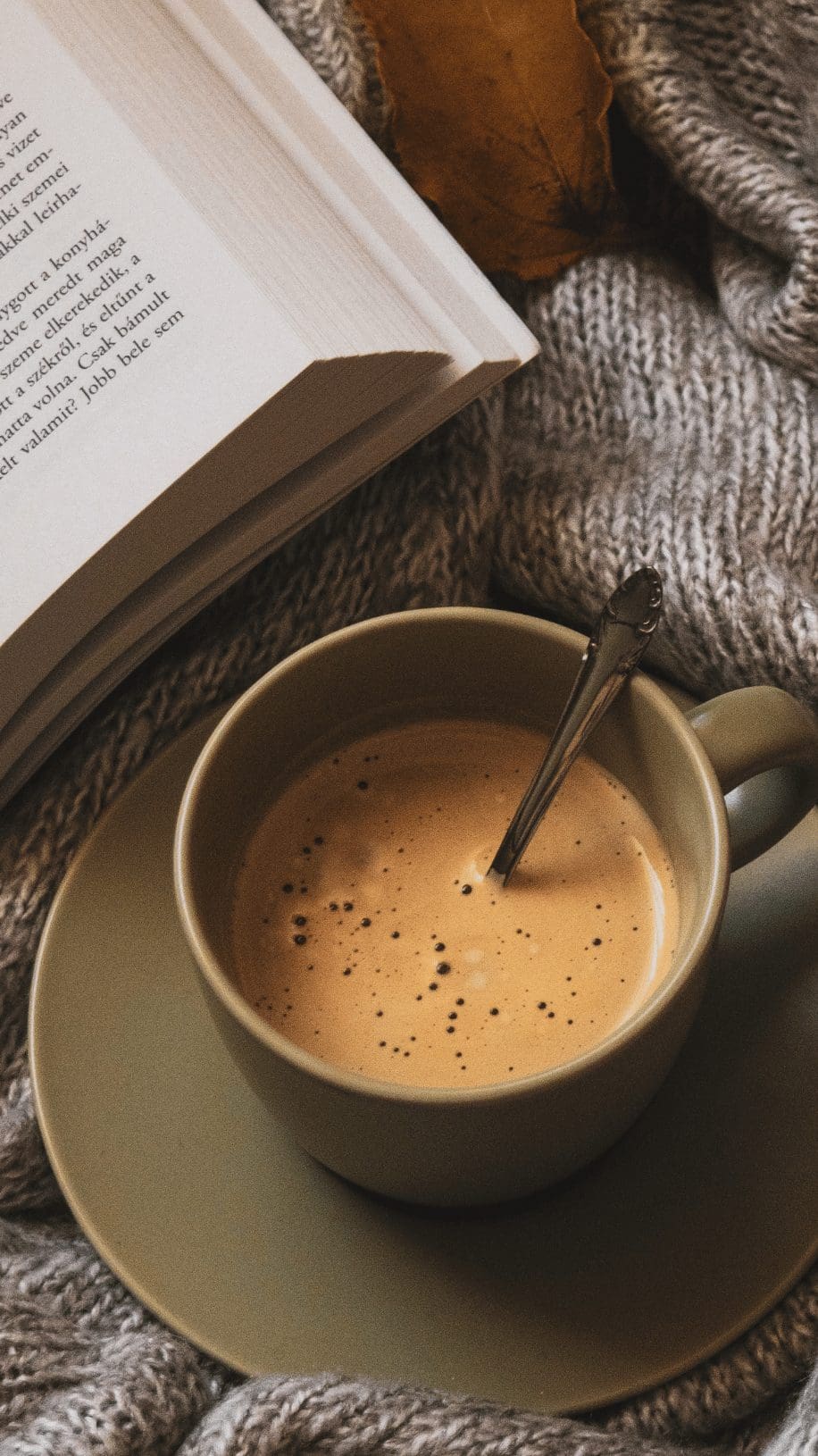50 Minimalist Neutral Wallpaper for iPhone (Free HD Download)
Are you on the hunt for a simple but aesthetically pleasing background for your phone? Check out these irresistible HD minimalist neutral wallpaper for iPhone that is free to download!
Your screensaver or wallpaper allows you to personalize your iPhone and express your style. Did you know wallpaper can also influence your mood?
Think about how many times you have looked at your phone today. A well-chosen wallpaper can enhance the aesthetic appeal of your iPhone while serving as a mood booster.
If you’re a minimalist then you believe that less is more— and we couldn’t agree more! Simplicity is indeed the key to modern elegance.
There are so many options to consider when choosing a background for your mobile phone, which can make it difficult to choose.
But, not to worry, bestie! We’ve curated 50 free HD minimalist neutral wallpaper for iPhone to help you narrow down a pool of options.
Minimalism with a hint of zest? Why not! Let’s add sophistication to your iPhone. Whether you’re into luxury lifestyle, home decor, fashion, travel, reading, or coffee art, you will find incredible ideas here!
Pin Image to Save for Later!
50 Best Neutral Wallpaper for iPhone (Free HD Download)
1. Feminine Pose
2. Aesthetic Moodboard
3. Lady Riding a Bicycle
4. Coffee Wallpaper
5. Minimalist Aesthetic Wallpaper
6. Bohemian-Style
7. Classy Minimalist
8. Unwinding
9. Beach Waves Background
10. Summer Vibes
11. Neutral Aesthetic Wallpaper
12. Productivity
13. Beach Day Vibes
14. Moody Aesthetics
15. Beach Background
16. Euphoria Wallpaper
17. Calming Beach Wallpaper
18. Home Decor
19. Modern Chic Aesthetics
20. Bookworm Aesthetic Wallpaper
21. White Sand Beach
22. Wheat Field
23. Puglia Polignano
24. Female Boss
25. Shoe Aesthetics Wallpaper
26. Simplicity
27. Holiday Vibe
28. Sunset
29. Coffee, Book and Pearls
30. Palm Trees
31. Drinks on the Bed
32. Black and White Wallpaper
33. Pink Espresso Martini
34. Coffee Art
35. Holiday Vibes
34. Coffee Aesthetic Wallpaper
35. Neutral Wallpaper
36. Beach Deck
37. Minimalist Neutral Wallpaper
38. Beautiful Zanzibar
39. Desert Background
40. Autumn Aesthetic Wallpaper
41. Work Mood
42. Aromatherapy Wallpaper
43. Neutral Headset
44. Breakfast in Bed
45. Vacation Mood
46. Monochromatic Wallpaper
47.
48.
49. Summer Drinks
50. Resting by the Pool
How to Save iPhone Wallpapers
● Press and hold your finger on the image you want to save. A menu will appear on the screen immediately.
● Among the options, select ‘save image’. It may vary slightly depending on your iOS version.
● Open the Photos app on your iPhone, and VOILA, you should find the saved wallpaper in your Camera Roll or the “Recently Added” album.
How to Change iPhone Wallpaper
● Go to the “Settings” app on your iPhone. Scroll down till you see the option “Wallpaper.
● Tap on “Add New Wallpaper” and navigate to the album where your saved wallpaper is located.
● You can preview how the wallpaper will look on your Lock Screen and Home Screen. Adjust if necessary, or add a filter from the filter option then tap “Set”
● Decide whether you want to set it as the Lock Screen, Home Screen, or both.
● Adjust the positioning if needed, then tap “Set” and choose whether you want to set it as your Lock Screen, Home Screen, or both.
Now, that you have a plethora of free HD minimalist neutral wallpaper for iPhone, let us know what type of lifestyle ideas you want us to post next!
More Content You May Like
● 55+ Purple iPhone Background Wallpaper (FREE Download)
●50+ Aesthetic Christmas Wallpaper For iPhones (Free Download)
● 50+ Sage Green Aesthetic Wallpaper For Iphones (FREE Download)